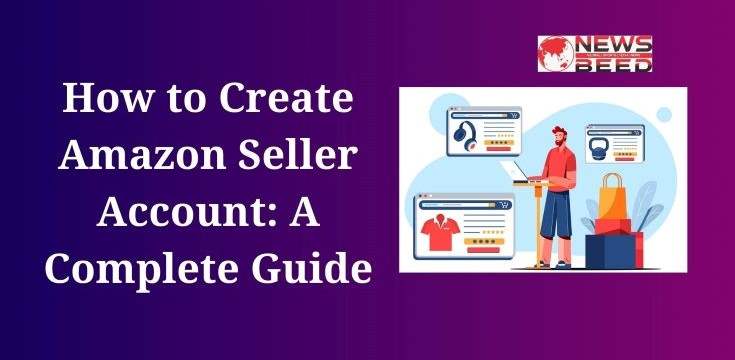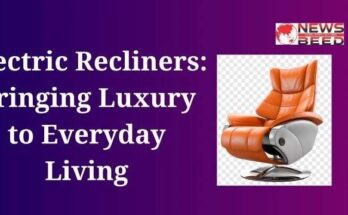To create an Amazon Seller account, visit the Amazon Seller Central website and click on “Sign up.” You’ll be prompted to provide your business information, including legal name, address, and tax identification. Choose a selling plan (Individual or Professional) based on your business needs. Complete the registration process by verifying your identity and providing necessary banking details for payments. Once your account is verified, you can start listing products, set prices, and manage your inventory. Remember to comply with Amazon’s guidelines and policies to ensure a smooth selling experience and customer satisfaction.
Table of Contents
ToggleHow to Create Amazon Seller Account?
Creating an Amazon Seller account is a straightforward process, and it involves several steps. To help you understand the process thoroughly, I’ll explain each step in detail. Keep in mind that the exact steps may vary slightly based on your location and changes made by Amazon, so always refer to the latest instructions on the official Amazon Seller website.
1: Prepare Necessary Information
Before you begin creating your Amazon Seller account, gather the required information:
Business Information:
- Legal business name and address.
- Phone number and email address.
- Business type (individual or professional seller).
Tax Information:
- Social Security Number (SSN) or Employer Identification Number (EIN).
- Bank account information for disbursements.
Product Information:
- Product categories you plan to sell in.
- UPC, EAN, ISBN, or ASIN for your products (if applicable).
2: Visit the Amazon Seller Sign-Up Page
- Open your web browser and go to the Amazon Seller Sign-Up page.
- Click on the “Start Selling” button.
3: Choose Your Seller Account Type
Amazon offers two types of seller accounts: Individual and Professional. Choose the one that suits your business needs.
- Individual Account: Suitable for small-scale or casual sellers. No monthly subscription fee, but you pay per item sold.
- Professional Account: Best for businesses planning to sell more than 40 items per month. Requires a monthly subscription fee, but offers additional benefits.
Click on the corresponding “Sign up” button for your chosen account type.
4: Sign In or Create an Amazon Account
- If you already have an Amazon account, sign in with your existing credentials. If not, create a new Amazon account by entering your name, email, and creating a password.
- Follow the on-screen instructions to complete the account creation process.
Also, Read This: What is Digital Marketing in Hindi
5: Provide Business Information
- Fill in your legal business name and address.
- Enter your phone number and email address. Make sure to use a professional email associated with your business.
- Choose your business type (individual or business) and provide the necessary information accordingly.
6: Set Up Your Amazon Seller Profile
- Create your public seller profile. This is the information that customers will see.
- Provide information such as your business logo, a brief description of your business, and your return policy.
7: Verify Your Identity
- Amazon may require additional information to verify your identity. This can include providing your Social Security Number (SSN) or Employer Identification Number (EIN).
- Follow the on-screen instructions to complete the identity verification process.
8: Add Your Bank Account Information
- Enter your bank account details for disbursements. This is where Amazon will deposit the funds from your sales.
- Review and confirm your banking information.
9: Set Up Your Tax Information
- Enter your tax information, including your Social Security Number (SSN) or Employer Identification Number (EIN).
- Provide information about your business’s tax status and complete any additional tax-related steps.
10: Choose Your Marketplace and Product Categories
- Select the Amazon marketplace(s) where you want to sell your products.
- Choose the product categories that best fit your inventory. Be specific and accurate to ensure compliance with Amazon’s guidelines.
11: List Your Products
- Create product listings by providing details such as product title, description, images, and pricing.
- Ensure that you comply with Amazon’s product listing policies to avoid any issues.
12: Set Up Shipping and Fulfillment
- Choose your preferred shipping method (Fulfillment by Amazon or Self-fulfilled).
- Set up shipping rates, fulfillment methods, and handling times.
13: Review and Submit
- Review all the information you provided to ensure accuracy.
- Read and accept Amazon’s terms and conditions.
- Click the “Submit” or “Finish” button to complete the sign-up process.
Also, Read This: Top 10 Most Popular Sports in India
14: Start Selling
- Once your account is set up, you can start listing and selling your products on Amazon.
- Monitor your seller account regularly, manage inventory, respond to customer inquiries, and optimize your listings for better visibility.
Congratulations! You’ve successfully created your Amazon Seller account. Keep in mind that it’s essential to stay informed about Amazon’s policies and guidelines to ensure a smooth selling experience on the platform.
Conclusion:
Creating an Amazon Seller account is a straightforward process that begins with providing basic information about your business, such as legal name, address, and tax identification details. You’ll then choose a seller plan—either Individual or Professional—based on your anticipated sales volume. Afterward, complete your account setup by verifying your identity and linking a bank account for payments. It’s crucial to carefully read and understand Amazon’s policies and guidelines to ensure compliance and a successful selling experience. Once your account is verified, you can start listing products, managing inventory, and tapping into the vast customer base on the Amazon marketplace to grow your business. Regularly monitoring and optimizing your seller account will help you navigate the platform effectively and maximize your selling potential.