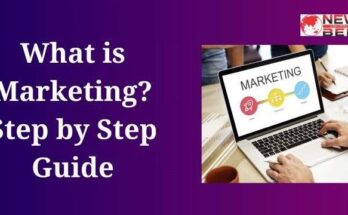How to Create Google Ads: Creating Google Ads involves a few straightforward steps. First, sign up for a Google Ads account using your Google account. Once logged in, select the “New Campaign” option to specify your advertising goal, such as increasing website visits, generating more phone calls, or driving sales. Choose the campaign type (e.g., Search, Display, Video, or Shopping) and set your target audience by specifying locations, languages, and other demographics. Next, define your budget by determining how much you want to spend daily or for the entire campaign. Then, create your ad by adding headlines, descriptions, and URLs to your webpage. After setting up, review all the details and submit your ad for Google’s review process. Once approved, your ad will go live, and you can monitor its performance through the Google Ads dashboard, making adjustments as needed to optimize results.
Table of Contents
ToggleWhat is a Google Ads?
A Google Ads campaign is a set of one or more ad groups (ads, keywords, and bids) that share a budget, location targeting, and other settings. It is part of Google’s online advertising platform where advertisers bid to display brief advertisements, service offerings, product listings, or videos to web users. The campaign allows businesses to set a specific goal, like increasing website visits or driving more phone calls, and tailor their ads to achieve this objective.
When setting up a Google Ads campaign, advertisers choose a campaign type based on their marketing goals, target audience, and the types of ads they plan to use. The main types include Search, Display, Video, Shopping, and App campaigns, each serving ads across Google’s vast network including search results, YouTube, Google Play, and thousands of other websites and apps partnered with Google.
Advertisers can customize their campaigns extensively. This includes selecting keywords that trigger the ads to show in search results, defining the audience demographics, interests, and behaviors, setting daily or campaign budgets, and choosing the geographic area where the ads will appear. Google uses a pay-per-click (PPC) model, meaning advertisers only pay when someone clicks on their ad. This makes it cost-effective and allows for detailed tracking of ad performance, enabling advertisers to optimize their campaigns for better results over time.
Effectiveness of a Google Ads campaign is measured by metrics such as click-through rate (CTR), conversion rate, and return on ad spend (ROAS). These insights help advertisers understand how their ads are performing and make data-driven decisions to improve campaign effectiveness.
How do Google Ads Work?
Google Ads operates as an online advertising platform developed by Google, where advertisers pay to display brief advertisements, service offerings, product listings, video content, and generate mobile application installs within the Google ad network to web users. The system is partly based on cookies and partly on keywords determined by advertisers. Google uses these characteristics to place advertising copy on pages where they think it might be relevant. Advertisers pay when users divert their browsing to click on the advertising copy. Part of Google’s Ad services includes the AdWords program, which offers pay-per-click (PPC) advertising and site-targeted advertising for both text and banner ads.
The Google Ads system is based around keywords. Advertisers choose a list of keywords related to their offer that Google search users might use to find their products or services. They then bid on these keywords, competing with other advertisers who also want to display their ads to users who are searching for those terms. The bidding is done in a real-time auction, where each ad is given a rank based on its bid price, the quality of the ad, and the landing page. This system ensures that users are shown ads that are relevant to their search queries, and advertisers get to target their ads to the audience they want to reach.
The Quality Score is a crucial factor in the Google Ads system. It affects the cost and effectiveness of paid search campaigns. Google measures the quality of your ads, keywords, and landing pages. Higher quality ads can lead to lower prices and better ad positions. The Quality Score depends on several factors, including click-through rate (CTR), the relevance of each keyword to its ad group, landing page quality and relevance, and the relevance of ad text.
Benefits of Using Google Ads
Using Google Ads offers a multitude of benefits for businesses and marketers aiming to reach a wider audience, drive traffic, and increase conversions. Here, we will delve into the significant advantages of utilizing Google Ads, covering various aspects such as targeting capabilities, measurability, flexibility, and the potential for a high return on investment.
1. Targeted Advertising
Google Ads allows advertisers to target their ads based on numerous criteria, including keywords, location, demographics, and even the type of device being used. This level of specificity ensures that your ads are displayed to the most relevant audience, those who are most likely interested in your products or services. For instance, a local bakery can target users searching for “fresh bread near me,” ensuring that the ads are shown to potential customers in the vicinity.
2. Measurable Performance
One of the most significant benefits of Google Ads is its measurability. Unlike traditional advertising methods, Google Ads provides detailed insights into the performance of your campaigns. You can track a variety of metrics such as click-through rates (CTR), conversion rates, and the return on investment (ROI) of your ads. This data allows you to understand exactly how your campaigns are performing and make informed decisions to optimize them for better results.
3. Quick Results
While SEO is a crucial strategy for online visibility, it often takes time to see significant results. On the other hand, Google Ads can start driving traffic to your site almost immediately after your campaign is launched. This is particularly beneficial for new websites or businesses looking to get a quick start in generating leads and sales.
4. Flexibility
Google Ads offers remarkable flexibility, allowing advertisers to adjust their campaigns according to their specific needs and objectives. You can set your budget, choose when your ads will appear, and even pause or stop your campaigns at any time. This flexibility makes Google Ads suitable for businesses of all sizes and budgets.
5. High Return on Investment
Unlike traditional advertising, where you pay for the ad space regardless of the results, Google Ads operates on a pay-per-click (PPC) model. This means you only pay when someone clicks on your ad. If your campaigns are well-optimized, targeting the right keywords and audiences, Google Ads can yield a high return on investment. By focusing on keywords that indicate a strong intent to purchase, you can attract qualified leads more likely to convert into customers.
6. Competitive Advantage
Google Ads can give businesses a competitive edge, especially in saturated markets. By bidding on keywords that your competitors might overlook or by creating more compelling ad copy, you can capture the attention of potential customers before they reach your competitors. Google Ads also provides the option to remarket to users who have previously visited your site, helping to keep your brand top-of-mind and encouraging repeat visits and conversions.
7. Integration with Other Google Tools
Google Ads integrates seamlessly with other Google tools, such as Google Analytics and Google My Business. This integration provides a comprehensive view of your online marketing efforts, allowing you to track your ads’ performance and gain insights into how users interact with your website after clicking on your ads. Leveraging these tools together can help you refine your marketing strategies for even better results.
8. Access to a Vast Audience
Google’s vast reach cannot be understated. With billions of searches conducted on Google every day, advertising on this platform provides access to an enormous audience. No matter what your business offers, chances are there are people searching for it on Google. By using Google Ads, you can ensure that your business is visible to this vast audience, increasing the likelihood of attracting new customers.
9. Ability to Capture High-Intent Users
People who search on Google often have a clear intent, whether they’re looking to buy a product, hire a service, or find information. Google Ads allows you to target these high-intent users, who are closer to making a purchase decision. By appearing at the top of search results, you can capture the attention of these users at a critical moment in their buyer’s journey.
10. Continual Improvement and Optimization
Google Ads offers tools and features for continual optimization of your campaigns. Using machine learning and AI, Google can help optimize bids, suggest relevant keywords, and even offer recommendations to improve ad performance. This means that over time, your campaigns can become more effective and efficient, driving better results at a lower cost.
Types of Google ads
Google Ads, formerly known as Google AdWords, is a comprehensive platform for online advertising that enables businesses to display ads across Google’s extensive network, including search results, websites, videos, and mobile apps. This platform is instrumental in helping businesses reach their target audience at the right time and place. There are several types of Google Ads, each designed to meet various advertising goals and preferences. Here’s an exploration of the main types:
1. Search Ads
Google Search Ads are perhaps the most recognized form of Google advertising. These are text ads that appear on Google search results pages when someone searches for keywords related to the advertised products or services. Search ads are highly effective because they are shown to users who are already interested in what you offer, making them more likely to click through and convert. Advertisers bid on keywords, and placements are determined through a combination of bid amount and ad quality.
2. Display Ads
Google Display Ads appear on websites within the Google Display Network, a vast collection of more than 2 million websites that reach over 90% of Internet users worldwide. Display ads can be in the form of images, videos, or text and are placed on websites that are relevant to what you’re selling or to the interests of the audience you’re targeting. They’re great for building brand awareness and retargeting users who have visited your website but didn’t make a purchase.
3. Video Ads
Video ads are shown before, during, or after videos on YouTube and across the Google Display Network. This format includes skippable and non-skippable video ads, bumper ads, and overlay ads. Video ads can be highly engaging and are excellent for increasing brand visibility and capturing the attention of a target audience through compelling visual content.
4. Shopping Ads
Google Shopping Ads display detailed information about specific products, such as images, prices, and business names, directly in search results. These ads are ideal for e-commerce businesses looking to promote their online or local inventory and boost traffic to their website or local store. Shopping ads appear when a user searches for products on Google or Google Shopping.
5. App Ads
App ads are designed to promote mobile apps across Google’s entire advertising network, including Search, Display, YouTube, and more. This type of ad automatically optimizes your bids and targeting to reach the audience most likely to install your app. You only need to provide some text, a bid, and assets, and Google’s machine learning algorithms will do the rest to help your app reach its intended audience.
6. Local Ads
Local ads are specifically designed to drive foot traffic to physical stores. These ads appear on Google Search and Maps when users search for nearby businesses or services. Local ads can display information like location, business hours, and even directions to your store. They are a powerful tool for local businesses looking to attract nearby customers.
7. Smart Ads
Smart Ads use Google’s machine learning to simplify the ad creation process and improve ad performance. By setting your advertising goals and letting Google know some basic information about your business, Smart Ads will automatically optimize your ads across Google’s networks to achieve your objectives. This includes adjusting your bids and targeting to maximize results, making it an efficient option for businesses with limited advertising experience or resources.
1. Understanding Google Ads
Google Ads, formerly known as Google AdWords, is a powerful online advertising platform that allows businesses to display ads on Google’s search results pages and its advertising network. The platform operates on a pay-per-click (PPC) model, meaning you pay only when someone clicks on your ad.
Key Concepts:
- Campaigns: The top-level structure of your account, each campaign has its own budget and settings that determine where your ads appear.
- Ad Groups: Within each campaign, ad groups organize your ads by a common theme.
- Keywords: Words or phrases that trigger your ads to appear.
- Bidding: The amount you’re willing to pay for a click on your ad.
- Quality Score: A metric that affects your ad’s position and cost per click (CPC). It’s determined by your ad’s relevance to the keyword, landing page quality, and click-through rate (CTR).
2. Setting Up Google Ads Account
To start advertising with Google Ads, you’ll need a Google account. Once you have an account, follow these steps:
- Visit Google Ads website and click on “Start now”.
- Sign in with your Google account.
- Set up your first campaign by choosing your goal (e.g., get more website visits, increase sales, or get more calls).
- Select your business name and website.
- Choose your target audience by specifying the geographical location where your ads should be shown.
- Set your budget to control how much you want to spend daily.
- Create your ads by entering ad text and URLs.
- Choose your keywords that trigger your ad to show.
- Enter your billing information and launch your campaign.
3. Creating Effective Google Ads
Creating effective ads involves understanding your audience, crafting compelling ad copy, and choosing relevant keywords.
Writing Compelling Ad Copy:
- Headline: Grab attention with a clear and relevant headline. You have three headline fields, each allowing up to 30 characters.
- Description: Provide details about your product or service. You have two description fields, each allowing up to 90 characters.
- Display Path: Customize the URL displayed in your ad to include keywords, making it more relevant to your ad.
Choosing Keywords:
- Keyword Research: Use tools like Google Keyword Planner to find keywords related to your business.
- Match Types: Understand keyword match types (broad, phrase, exact, and negative) to control who sees your ads.
4. Managing and Optimizing Campaigns
To maximize the effectiveness of your Google Ads, continuous management and optimization are essential.
Budget Management:
- Daily Budget: Set a daily budget you’re comfortable with and adjust based on performance.
- Bidding Strategies: Choose from several bidding strategies, such as manual CPC, enhanced CPC, and CPA targeting, depending on your goals.
Performance Monitoring:
- Google Ads Dashboard: Regularly check your campaign’s performance metrics, such as impressions, clicks, CTR, and conversion rate.
- Adjustments: Based on performance, adjust your bids, keywords, and ad copy to improve results.
Optimization Tips:
- Improve Quality Score: Focus on increasing your ad’s relevance and landing page quality.
- Use Ad Extensions: Enhance your ads with additional information, such as location, phone numbers, or site links.
- A/B Testing: Test different ad versions to see what performs best.
- Negative Keywords: Add negative keywords to prevent your ad from showing for irrelevant searches.
5. Advanced Strategies
- Remarketing: Target users who have previously visited your website but didn’t convert.
- Display Network: Extend your reach by showing ads on websites and apps in Google’s Display Network.
- Video Ads: Create video ads to engage users on YouTube and across the web.
6. Compliance and Best Practices
- Ad Policies: Ensure your ads comply with Google’s advertising policies.
- Landing Page Experience: Optimize your landing pages for usability and relevance.
- Data Analysis: Use Google Analytics in conjunction with Google Ads for deeper insights into user behavior and conversion tracking.
You May Also Read:
What is Digital Marketing in Hindi
SEO Interview Questions and Answers
What is Affiliate Marketing Meaning
Conclusion:
Creating effective Google Ads requires a focused approach: Start by understanding your target audience and defining clear goals for your campaigns. Craft compelling ad copy that highlights the unique benefits of your product or service, using relevant keywords to improve visibility. Optimize your landing pages to ensure they’re aligned with your ads, providing a seamless user experience that encourages conversions. Regularly analyze your ad performance, using Google Ads’ analytics tools to make data-driven adjustments. This iterative process of testing, learning, and refining your ads will help maximize your return on investment and achieve your marketing objectives.
FAQs:
Q1. What is Google Ads?
Answer: Google Ads, formerly known as Google AdWords, is an online advertising platform developed by Google, where advertisers can display brief advertisements, service offerings, product listings, or videos to web users. It can place ads both in the results of search engines like Google Search and on non-search websites, mobile apps, and videos.
Q2. How does Google Ads work?
Answer: Google Ads operates on a pay-per-click (PPC) model, where advertisers bid on keywords and pay for each click on their advertisements. When a search is initiated, Google digs into the pool of Ads advertisers and chooses a set of winners to appear in the valuable ad space on its search results page based on factors like the quality and relevance of their keywords and ad campaigns, as well as the size of their keyword bids.
Q3. What types of campaigns can I run on Google Ads?
Answer: Google Ads offers several types of campaigns to meet different advertising goals: Search campaigns (text ads on search results), Display campaigns (image ads on websites), Video campaigns (ads on YouTube), Shopping campaigns (product listings on Google), and App campaigns (promote your app on multiple platforms).
Q4. How do I choose the right keywords?
Answer: Choosing the right keywords involves researching and selecting terms that your potential customers are searching for. Google’s Keyword Planner tool can help you find keywords related to your business, estimate searches, and predict costs. Focus on keywords that are relevant to your ads and offer a good balance between search volume and competition.
Q5. How much does Google Ads cost?
Answer: The cost of Google Ads varies based on several factors, including the competitiveness of your keywords, industry, the quality of your advertising campaigns, and your bid strategy. There is no minimum spend, and you can control your budget by setting daily maximums for each campaign.
Q6. What is Quality Score and why is it important?
Answer: Quality Score is Google’s rating of the quality and relevance of both your keywords and PPC ads. It is used to determine your cost per click (CPC) and multiplied by your maximum bid to determine your ad rank in the ad auction process. A higher Quality Score means more ad clicks at lower costs.
Q7. How can I improve my ad’s performance?
Answer: To improve your ad’s performance, focus on optimizing your Quality Score by improving your ad relevance and landing page quality. Use targeted ad groups, incorporate relevant keywords into your ad text, and create compelling ad copy. Regularly review your campaign’s performance and adjust your strategy as needed.
Q8. What is ad targeting and how does it work?
Answer: Ad targeting allows you to show your ads to a specific audience based on demographics, interests, behaviors, and more. Google Ads offers various targeting options, including keyword targeting, location targeting, device targeting, and audience targeting (based on interests or past interactions with your website).
Q9. How can I track the success of my Google Ads campaigns?
Answer: Google Ads provides detailed reports and analytics that allow you to track various metrics such as clicks, impressions, click-through rate (CTR), conversion rate, cost per conversion, and ROI. Linking your Google Ads account with Google Analytics can provide deeper insights into user behavior and campaign performance.
Q10. Can I manage Google Ads myself or should I hire a professional?
Answer: Whether you should manage Google Ads yourself or hire a professional depends on your knowledge, experience, and the complexity of your campaigns. Small businesses with simple campaigns can often manage Google Ads themselves with some learning. However, for more complex campaigns or larger budgets, hiring a Google Ads professional or agency might be more effective to maximize results and ROI.