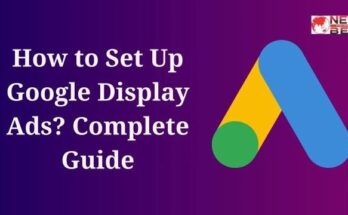Google My Business (GMB) is a free tool provided by Google to help business owners manage their online presence across the Google suite of websites, including Google Search and Google Maps. With GMB, businesses can create a profile that showcases their business name, location, hours, and other essential information that potential customers need to find and use their services or buy their products. This profile acts as a crucial touchpoint between businesses and their customers, providing a platform for interaction, customer feedback in the form of reviews, and the ability to post updates, offers, and events.
Table of Contents
ToggleImportance of Google My Business
Google My Business is an integral part of local SEO strategies because it enables businesses to appear in local search results and Google Maps, making it easier for customers to find them. When users search for products, services, or businesses near them, Google provides personalized results based on their location. A well-optimized GMB profile will appear prominently in these results, increasing visibility and the likelihood of attracting new customers.
Features of Google My Business
- Business Information: Businesses can display critical information like their name, address, phone number, website, and hours of operation. This information helps customers find and contact the business easily.
- Posts: Businesses can create posts to promote special offers, events, news, and product updates directly on their GMB profile. These posts help keep the business’s profile active and engaging for potential customers.
- Reviews and Ratings: Customers can leave reviews and rate their experience with the business. High ratings and positive reviews can enhance a business’s reputation and attract more customers.
- Insights: GMB provides valuable insights into how customers find and interact with your profile, including information on search queries, the number of profile views, and customer actions (such as website visits, phone calls, or direction requests). These insights help businesses understand their audience better and refine their marketing strategies.
- Messaging: The messaging feature allows customers to send messages directly to businesses through their GMB profile. This tool can enhance customer service and engagement.
- Photos and Videos: Businesses can upload photos and videos to their profile to showcase their products, services, and company culture. Visual content can make a profile more attractive and informative to potential customers.
- Services/Menu: For businesses in the food service or beauty and wellness industries, GMB allows the addition of a service menu or list of offerings directly on the profile.
- Booking and Reservations: Some businesses can integrate booking functionality into their GMB profile, allowing customers to make appointments or reservations without leaving Google.
Setting Up and Optimizing a Google My Business Profile
Creating and optimizing a GMB profile involves several steps:
- Verification: After creating a profile, businesses must verify their location with Google, typically through a postcard sent to the business address with a verification code.
- Complete and Accurate Information: Ensure all business information is complete, accurate, and up-to-date. Consistency in business information across the web also helps improve local SEO.
- Utilize All Relevant Features: Take advantage of all the features GMB offers, such as posts, messaging, and insights, to engage with customers and gain visibility.
- Encourage Reviews: Ask satisfied customers to leave positive reviews and respond professionally to all reviews, showing that the business values customer feedback.
- Regular Updates: Keep the profile fresh with regular updates, photos, and posts about the business.
Benefits of Google My Business
- Increased Visibility: GMB listings appear in local search results and Google Maps, significantly increasing a business’s visibility online.
- Improved Local SEO: Google My Business is a key factor in local search engine optimization (SEO). A complete and active GMB profile can improve a business’s ranking in local search results, leading to more website visits, calls, and physical location visits.
- Direct Customer Interaction: Through reviews and Q&A features, businesses can directly interact with their customers, addressing their concerns and building trust.
- Cost-Effective Marketing: GMB is a free tool that offers businesses a platform to showcase their products and services effectively without the need for a large marketing budget.
Best Practices for Google My Business
- Keep Information Updated: Ensure that business information is always current, including hours of operation, especially during holidays or special events.
- Respond to Reviews: Engage with customers by responding to reviews promptly. Positive responses to both positive and negative reviews can improve a business’s reputation.
- Use High-Quality Images: Images significantly impact a listing’s performance. Regularly update your profile with high-quality photos of your products, services, and business location.
- Post Regular Updates: Utilize the posts feature to keep customers informed about new products, offers, events, and other business updates.
- Utilize the Q&A Feature: Monitor and answer questions posted by users on your GMB listing to provide valuable information and improve customer engagement.
Challenges and Best Practices
While GMB is a powerful tool for businesses. It also presents challenges, such as managing negative reviews, keeping information up to date, and standing out in a crowded marketplace. Best practices include actively managing the profile, engaging with customers through reviews and messages, and using insights to improve business offerings and marketing strategies.
The Future of Google My Business
Google continuously updates its services, and GMB is no exception. Features like messaging, booking services, and enhanced analytics are being added to make GMB a more comprehensive tool for businesses. Staying updated with these changes and adapting your strategy accordingly is essential for maintaining an effective online presence.
You May Also Read:
What is Digital Marketing in Hindi
SEO Interview Questions and Answers
What is Affiliate Marketing Meaning
Conclusion
Google My Business (GMB) is a crucial tool for businesses aiming to enhance their online presence and connect with potential customers through Google search and maps. By allowing companies to manage their online information, GMB ensures that customers have access to accurate and up-to-date details such as business hours, location, and services offered. Additionally, GMB offers features like customer reviews and insights into how customers are interacting with the business online, which can help businesses improve their visibility and customer engagement. Ultimately, Google My Business is a powerful platform for businesses to effectively manage their online presence, attract more customers, and grow their brand.
FAQs:
1. What is Google My Business Q&A?
Ans: It’s a feature on Google Maps and Search that allows people to ask questions about a business. These questions can be seen and answered by the business owner and the public.
2. Who can answer questions in Google My Business Q&A?
Ans: Both the business owner and other Google users can answer questions. It’s recommended that business owners actively monitor and answer questions to provide accurate information.
3. Can I remove a question or answer?
Ans: Business owners cannot directly remove questions or answers. However, if a question or answer violates Google’s policies, it can be flagged for review and possible removal.
4. How can I see the questions asked about my business?
Ans: You can see questions on your Google My Business listing by going to Google Maps or Search, finding your business listing, and looking for the “Questions & Answers” section.
5. Why can’t I see the Q&A section on my listing?
Ans: If you can’t see the Q&A section, it might be because no one has asked a question yet, or the feature is not available in your region.
6. How do I encourage customers to ask questions?
Ans: You can encourage questions by promoting the feature in your store, on your website, or through social media, letting customers know they can ask questions about your business on Google.
7. What types of questions should I expect?
Ans: Questions can range from inquiries about your products and services to operational hours and accessibility. It’s a good idea to anticipate common questions and answer them proactively.
8. How can answering questions benefit my business?
Ans: Engaging with the Q&A feature can improve your business’s visibility and reputation on Google. Providing timely and helpful answers can enhance customer trust and influence their decision to use your services or visit your location.
9. Can I answer questions as the business owner?
Ans: Yes, and it’s encouraged. Make sure your response is marked as coming from the business owner. This adds credibility and authority to your answers.
10. How do I monitor new questions?
Ans: Regularly check your Google My Business listing for new questions. You can also set up Google Alerts for your business name to monitor mentions across Google, which may help you catch new questions.